
Google's new AI image tool, Nano Banana has honestly blown my mind — and yes, I’m already making money with it. In the past few weeks I’ve used it to replicate trending t-shirt designs, tweak them into new niches, and sell them via print-on-demand services like Printify and Printful. This post is a step-by-step breakdown of my exact workflows, prompts, and tips so you can copy what I’m doing (and avoid the mistakes I made while learning).
Table of Contents
- Why Nano Banana is a game-changer for t-shirt designs
- Overview of my workflow (high level)
- Example 1 — Homophone joke t-shirt (quick money example)
- How I list and sell the t-shirt
- Example 2 — The “epic animal silhouette” style (wolves, possums, lions)
- Example 3 — Modernizing public-domain art (Van Gogh + cute animals)
- Legal notes — copyright and public domain
- Practical tips & prompt strategies
- What to expect financially
- Resources I use
- Final thoughts
- FAQ
Why Nano Banana is a game-changer for t-shirt designs
If you think of Photoshop in AI terms, Nano Banana is exactly that: a highly accurate image creator and editor inside Google AI Studio. It follows text prompts and visual references extremely well, lets you maintain consistent characters or styles across variations, and can tweak complex artwork in ways older AI tools often fail at.
What I love about it for print-on-demand (POD) is how quickly you can turn a reference idea into a printable-quality image — then use simple editing steps to get it ready for an online listing. That speed is everything when you’re scanning marketplaces for trending concepts and iterating designs.
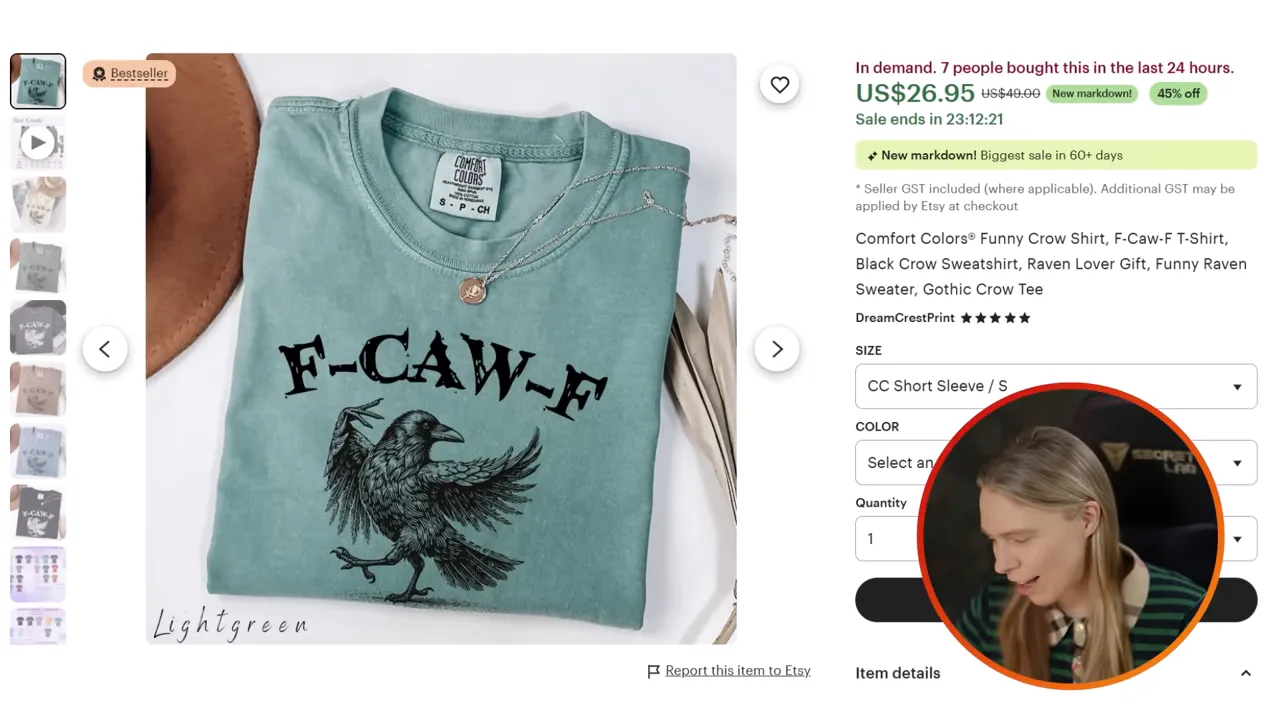
Overview of my workflow (high level)
- Spot a popular t-shirt style on marketplaces (Etsy, Amazon).
- Brainstorm new niches or jokes with ChatGPT.
- Use Nano Banana in Google AI Studio with a reference image to create or edit art for that niche.
- Polish and upscale the image in Canva (background removal, upscaling, transparent PNG export).
- Upload to Printify/Printful product mockups and list on marketplaces (Etsy, Amazon, eBay).
- Repeat and iterate—test different niches and copy successful layouts.
Example 1 — Homophone joke t-shirt (quick money example)
One of the easiest wins I found was a homophone joke t-shirt that’s currently trending. I spotted a bestseller selling for $26.95 and noticed seven people had bought it already that day — which is already more than $180 in revenue at that price point. On Amazon, a similar print-on-demand variant had over 3,000 sales in the past month. Using a rough royalty/price range, that single design could be generating anywhere from roughly $59,000 to $79,000 in sales per month.
When I see that level of traction, I look to spin the same idea into other niches. For the homophone design I asked ChatGPT to brainstorm similar cheeky wordplay jokes, chose a direction, then used Nano Banana to create the visual element for the tee.
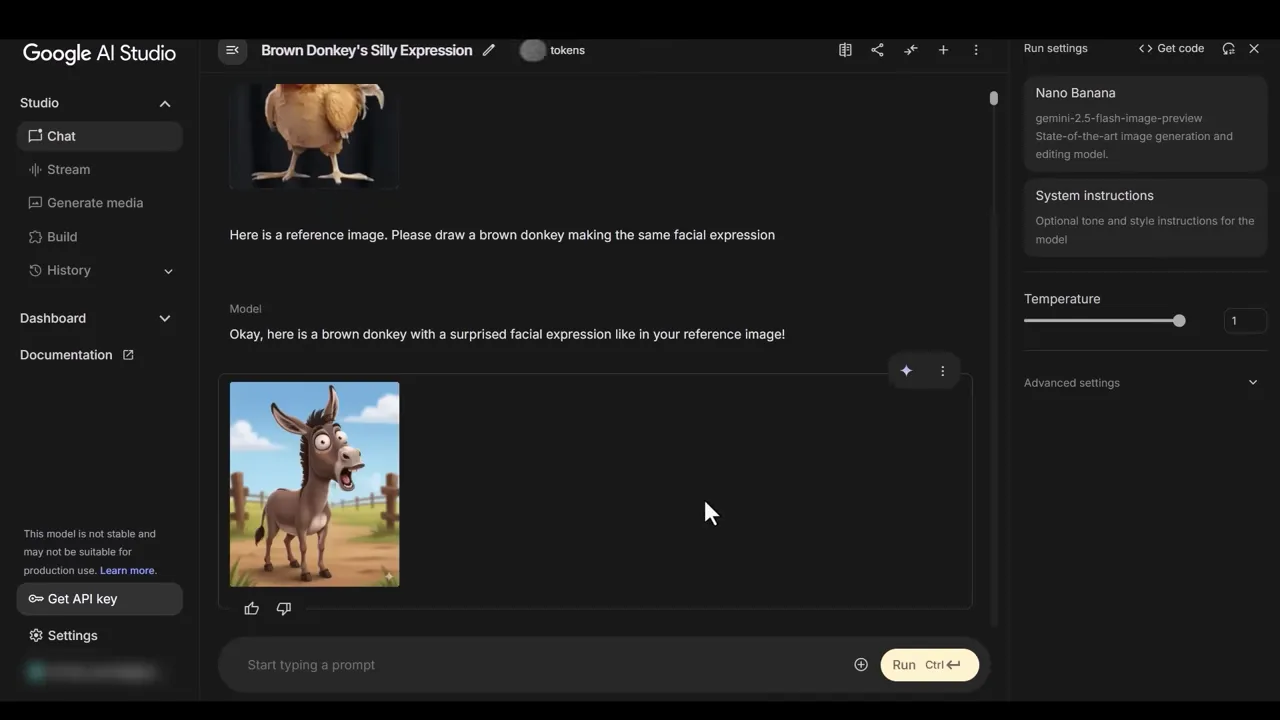
My prompt workflow was simple: upload a screenshot of the reference shirt, tell Nano Banana to create the same style and facial expression but swap in the animal or object I wanted (in my case, a donkey). Nano Banana followed it perfectly. Then, I asked it to create another variation of the same donkey sitting down — and it kept the character consistency across images, which is something many AI tools struggle with.
Final polishing in Canva
After downloading the Nano Banana image, I import it into Canva for two tasks:
- Upscale the image so it’s high enough resolution for printing.
- Use the background remover to make the image PNG-transparent, allowing me to layer it on top of text or other elements.
Canva Pro also has lots of fonts and textures; I used an Edmund Texture-like distressed font to match the vintage look of some viral tees. I export a transparent PNG at a large size so the print shop gets a crisp print.
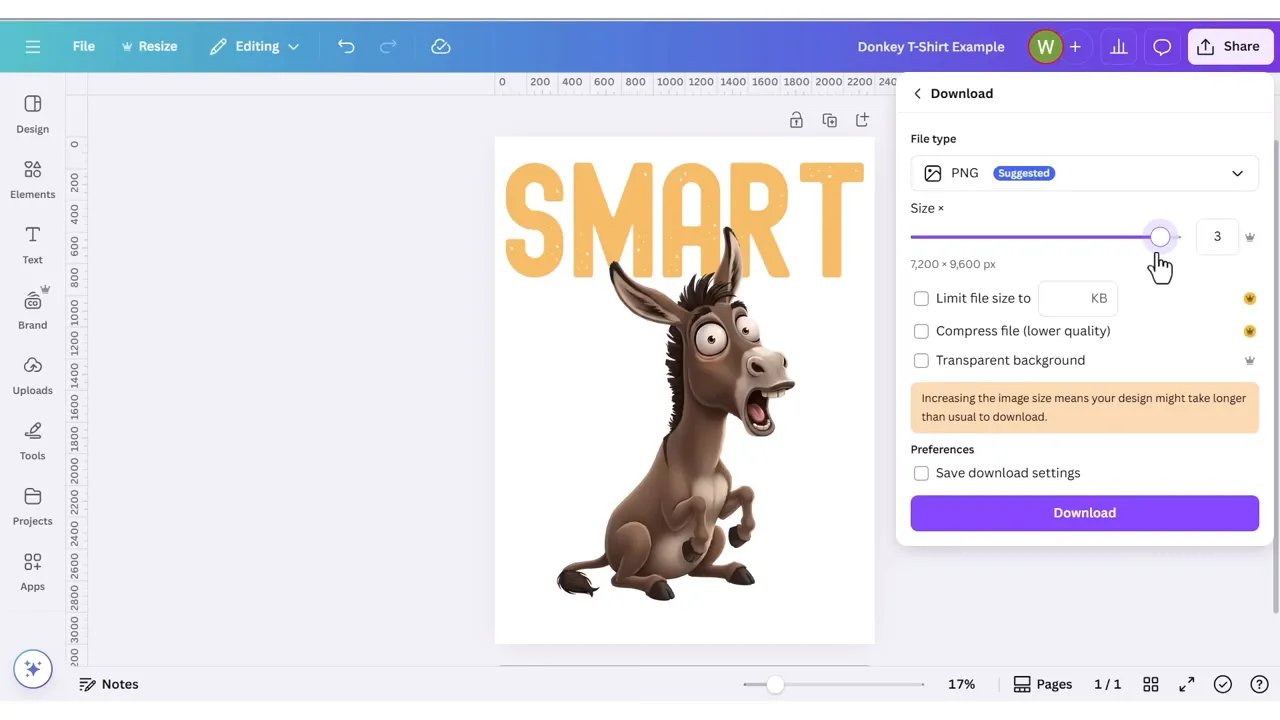
How I list and sell the t-shirt
The actual sales process is straightforward: I upload the completed image to a product on Printify or Printful, then list that product on marketplaces like Etsy, Amazon, or eBay. Both Printify and Printful integrate with those marketplaces so when a customer purchases, the print provider prints, packs, and ships the shirt automatically. I keep the margin between the marketplace sale price and the POD cost.
If you want a deeper dive into launching a POD store, my video tutorials and free ebook cover all that step-by-step (links available in my resource list). But the core idea: create a marketable design, choose a realistic retail price, list it with good photos and SEO-friendly listings, and drive traffic (organically or with ads).
Example 2 — The “epic animal silhouette” style (wolves, possums, lions)
Next up is a design style that exploded after a “wolf + moon” tee went viral. It’s dramatic, slightly ironic, and people love wearing it ironically at festivals. Variations in the niche — possums, sharks, dinosaurs, even “grandma” — all sell consistently. One possum variant did over 200 sales in a month. The store selling multiple variants is estimated to have made over $580k in under two years.

That design looks complex, but Nano Banana makes recreating and tweaking it easy. I upload the original reference, tell Nano Banana to keep the layout and style but swap the animals to lions (or whatever niche I’m testing) and change the moon and stars. You can iterate directly in Nano Banana until you get the layout you want.
Tip: Nano Banana isn’t perfect every single time. I’ve had it produce an image where one of my lions looked like a raccoon with only one ear. When that happens, simply rerun the same prompt or rephrase and try again. Persistence and slight prompt tweaks are key.
Example 3 — Modernizing public-domain art (Van Gogh + cute animals)
This one is fun and very profitable. Modernized historical art — like remastered versions of Van Gogh’s Starry Night with a playful animal added — sells extremely well. One variant I tracked had over 700 sales in a month.

Because classical artworks like Van Gogh’s are in the public domain, you can legally download and use them commercially. I usually grab high-quality public-domain images from Wikipedia (check the copyright status on the image page). Then I upload that artwork to Nano Banana, plus a reference tee that demonstrates the vibe I want (for example, a version with a panda surfing).
I asked Nano Banana to add a cute black cat into the composition and to change the angle slightly. It produced a great result. Next, I asked it to swap the English “meow” into Japanese text — Nano Banana handled that with no issue.
Finally, to get the worn, vintage look, I uploaded a separate reference that showed distressed edges and asked Nano Banana to reproduce that distressed frame. After downloading, I used Canva to make the gray distressed edges transparent and to upscale the image for printing.
Legal notes — copyright and public domain
There are two important legal notes:
- Be careful with copyrighted designs. Reproducing someone’s exact original design (existing t-shirt art) can land you in trouble. The workflows I describe focus on using public-domain art, or using Nano Banana to generate original imagery inspired by a style rather than copying pixel-for-pixel.
- Public-domain works (Van Gogh, Hokusai’s Great Wave if public domain depending on the version) can be used commercially — just verify the image source and license before using it in a product.
Practical tips & prompt strategies
- Always upload a visual reference when you want a consistent style or character. Nano Banana excels when given an example to match.
- Keep prompts explicit: specify animal, pose, facial expression, and the layout constraints (e.g., “three animals in a semicircle around the moon”).
- If Nano Banana misrenders a detail (extra ear, wrong count), retry with the same prompt or add clarifying language like “exactly three lions, no raccoons, no missing ears.”
- Use Canva’s upscaler and background remover to get print-ready PNGs. Export at the highest resolution you can to prevent pixelation on shirts.
- Test multiple niches quickly. Often a small tweak — swapping the animal, adding foreign-language text, or changing color palettes — can tap into a new buyer group.
What to expect financially
These aren’t get-rich-quick promises. But the examples I tracked show significant upside if you move fast and test lots of variations. A single trending t-shirt can bring in hundreds to thousands in monthly sales if it hits the right audience. More realistically, expect to iterate and scale: launch dozens of variations, monitor which ones sell, and double down on winners.

Resources I use
- Google AI Studio (Nano Banana)
- ChatGPT for brainstorming copy and jokes
- Canva Pro for upscaling, background removal, and text/layout
- Printify / Printful to produce and fulfill orders
- Etsy, Amazon, eBay for marketplace listings
- Research tools like Allura and Etsy research apps to estimate sales and trends
Final thoughts
Nano Banana isn’t a silver bullet, but it dramatically speeds up the creative and production process for print-on-demand entrepreneurs. Combining strong niche research, prompt engineering, and straightforward editing makes it possible to replicate popular styles and monetize them in new niches quickly.
If you’re curious, start small: pick a trending layout, brainstorm a few niche angles, and run Nano Banana with a clear reference. Polish the output in Canva, and list a few mockups on Etsy or Amazon. Track performance and scale what sells.
FAQ
Is Nano Banana free to use?
Google AI Studio is available for all Google accounts, including free accounts. There are also Pro/paid tiers (Gemini Pro) that may give you additional features; Google sometimes offers a 30-day trial for these paid options.
Can I legally sell designs made with Nano Banana?
Yes, generally you can sell images you create with AI, but be cautious: avoid exact replicas of copyrighted designs. For historical art, confirm it’s public domain before using. When in doubt, create original compositions or significantly transform references.
What if Nano Banana gets details wrong?
It happens. Simply rerun the prompt, clarify the instruction, or slightly rephrase. Persistence and iterative prompts usually fix the issue.
Do I need Canva Pro?
Not strictly — Canva has a free tier — but Canva Pro provides the upscaler, background remover, and a larger library of fonts and textures that make the process faster and produce higher-quality prints.
Which print-on-demand apps do you recommend?
I use and recommend Printify and Printful because they integrate well with popular marketplaces (Etsy, Amazon, eBay) and automate production and fulfillment so you don’t handle inventory.
How do I find trending t-shirt ideas?
Look on Etsy and Amazon for best-selling designs, use research tools like Allura or Etsy’s research features, monitor social platforms, and note recurring styles (homophone jokes, vintage remasters, animal silhouettes). Then iterate in niches.


0 Comments